Guide Sign up
An Introduction to Master Accounts
Arcadia Online functions with what we call Master Accounts or MA's. An oRO master account is basically a handy multipurpose account that functions as your Forum account, your control panel account, your wiki account, and the account that holds all your created game accounts, that means you only need one set of login credentials for all the services we offer.
With this in mind, we expect everyone who plays on our server to only register ONE master account, if we detect someone who has created multiple MA's for any reason, they will be merged into one. There have also been some players who use one single Master Account for the whole of their guild, this is not what the system was meant for, everyone is expected to create one single master account for themselves wherein they can create as many game accounts as they want.
If you want to share specific game accounts with your friends, you can make use of the Guest login feature, which allows you to set a temporary password to the game account you wish to share, and have your friends log in on it, more on this here. Again, you only need one Master Account that will hold all of your gaming accounts, so you don't have to make multiple Master Accounts to get more game accounts.
Creating your Master Account
First off, visit this link: https://arcadia-online.org/join
You will land on the joining area of our Homepage. From here, you can follow the steps laid out on the page.
Step 1: Download our client if you haven't already, you can either choose from a direct HTTP download or a torrent if you prefer it.
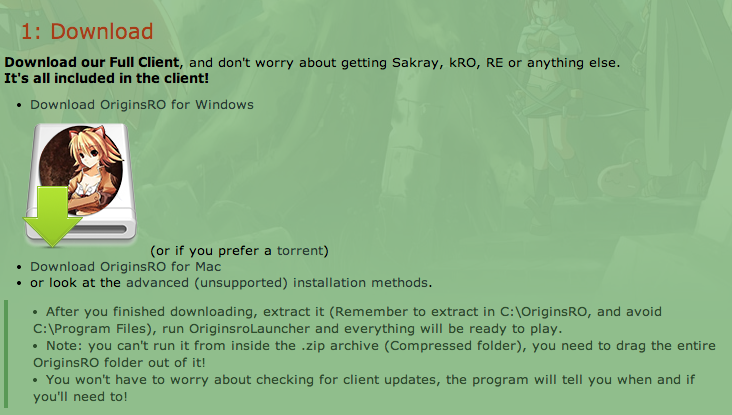
Step 2: Follow the Create a Master Account link, and you will be taken straight to the forums to register your master account.

Step 3: After you've successfully created and activated your master account, (and maybe said Hi to us in the introduction section of our forums), you can go to our Control Panel, and log-in to it with your newly created Master Account.
Step 4: Afterwards you can create your first game account by clicking on New game account in the left sidebar of the Control Panel.

Just specify a name for the game account, for example "my_priest", "or your name here_knight", something handy to recognize the account by. Choose a gender and a hometown for the account.
When you have that all nice and filled in, click on the Create Game Account button.
And thats it! You are all set and ready to start playing Arcadia Online. Just run the launcher and log-in with your Master Account details, and then select your game account in the list to start playing!