Homunculus System
What is a Homunculus
Homunculi are pets that assist players in ways such as a support, an
instant partymate, or a sacrifice for the player. The player must be an
Alchemist
or a
Biochemist
and must go through the
Bioethics Quest to
unlock the appropriate skills required to create a Homunculus. After the
quest,
![]() Bioethic will
be available to the player, and the rest of the Homunculus Skill Branch
shall be available through the distribution of skill points.
Bioethic will
be available to the player, and the rest of the Homunculus Skill Branch
shall be available through the distribution of skill points.
There are 4 types of Homunculi with various attributes unique to each.
| Name | Baby Form | Evolved Form | Type | Food | Skills |
|---|---|---|---|---|---|
| Amistr |   |
  |
HP/DEF Brute Neutral |
 Castling Castling  Amistr Bulwark Amistr Bulwark Adamantium Skin Adamantium Skin  Blood Lust Blood Lust |
|
| Vanilmirth |   |
  |
MATK Formless Neutral |
 Caprice Caprice  Chaotic Blessings Chaotic Blessings  Instruction Change Instruction Change  Self-Destruction Self-Destruction |
|
| Filir |   |
 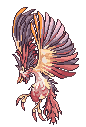 |
Flee/ASPD Brute Neutral |
 Moonlight Moonlight  Flitting Flitting  Accelerated Flight Accelerated Flight  S.B.R.44 S.B.R.44 |
|
| Lif |   |
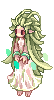  |
Support Plant Neutral |
 Healing Hands Healing Hands Urgent Escape Urgent Escape Brain Surgery Brain Surgery Mental Charge Mental Charge |
How do you get a Homunculus?
To call out a Homunculus, an
![]() Embryo is required.
These can be purchased from other Alchemists or self-made. In order to
make an
Embryo is required.
These can be purchased from other Alchemists or self-made. In order to
make an ![]() Embryo, an Alchemist
must use the Skill
Embryo, an Alchemist
must use the Skill ![]() Pharmacy with
the following materials purchasable from the
Aldebaran Alchemist guild:
Pharmacy with
the following materials purchasable from the
Aldebaran Alchemist guild:
 Dew of Yggdrasil
Dew of Yggdrasil Seed of Life
Seed of Life Glass Tube
Glass Tube Medicine Bowl
Medicine Bowl Potion Creation Guide
(Not Consumed)
Potion Creation Guide
(Not Consumed)
Success rates of creating
![]() Embryos are affected
mainly by the
Alchemist's
DEX and
LUK.
Embryos are affected
mainly by the
Alchemist's
DEX and
LUK.
Once an ![]() Embryo is obtained, use
the skill
Embryo is obtained, use
the skill ![]() Call Homunculusto
summon the Homunculus. Even though it is not completely proven, it is a
popular "fact" that the creator of the
Call Homunculusto
summon the Homunculus. Even though it is not completely proven, it is a
popular "fact" that the creator of the
![]() Embryo's stats plays in
a role in the probability of summoning each Homunculus.
Embryo's stats plays in
a role in the probability of summoning each Homunculus.
Homunculus Status and Skill Points
Homunculus have their own set of stats apart from their masters, these will have a set amount upon summoning and will vary as it level. With each level, a Homunculus will receive a certain amount points to each stat (STR, INT, DEX, AGI, VIT, LUK) depending on which type of Homunculus. These stats are invisible under the Homunculus stat window (Alt+R). The Homunculus's ATK, MATK, HIT, CRIT, DEF, MDEF, FLEE, and ASPD will be visible.
Homunculus stats can be seen though [oRO's Control Panel] by choosing your character, scrolling down to the Pets tab, then clicking on your Homunculus. This page will even show whether the stat growing is good or not.
Calculations
- ATK
- Min ATK = STR + [STR(Rounded down to the nearest multiple of 10) / 10]^2^ + Dex
- Max ATK = STR + [STR(Rounded down to the nearest multiple of 10) / 10]^2^ + Max(STR + Level, DEX)
- MATK = INT + [INT(Rounded down to nearest multiple of 5)/5]^2^
- HIT = Level + DEX
- CRIT = [LUK/3] + 1
- DEF
- Armor Def = [Level / 10] + [VIT / 5]
- VIT Def = VIT - 1
- MDEF = [Level / 10] + [INT / 5]
- FLEE = Level + AGI
- ASPD = 200 - (Delay/10) + ( [4*Delay*AGI/1000] + [Delay*DEX/1000] ) / 10
Evolution
New Homunculus are born with 20 intimacy (Awkward).
Homunculi can evolve. Use a
![]() Stone of Sage (simply
double click it) when the Homunculus' intimacy is Loyal to evolve it.
With Evolution, the Homunculus will obtain random bonus of 1-10 for each
of the stats, increased HP and SP, and a new sprite.
Stone of Sage (simply
double click it) when the Homunculus' intimacy is Loyal to evolve it.
With Evolution, the Homunculus will obtain random bonus of 1-10 for each
of the stats, increased HP and SP, and a new sprite.
After evolving, the Homunculus' intimacy resets to 10 (Hate). Once its intimacy reaches 910 (1 point before Loyal intimacy) again, a fourth, new skill is unlocked.
Controlling the Homunculus
Manual Functions
Here is a listing of all manual functions with the default AI. In general, there will be no need for any other manual functions in most Custom AIs.
- Alt + Single Right Click: Target monster.
- Alt + Double Right Click: Attack monster.
- Alt + T: Standby, idle/passive mode, cancels all commands and returns to master.
- Alt + Right Click Ground: Move to location (15 tile range).
- Alt + R: Information window.
If the player is dead, manual commands can't be issued. The AI will continue to function as normal however.
AI
All Homunculi behavior is controlled by an AI script. There is a choice between the use of the default script or a custom-made script. The Default Script is both poorly made and simple. The Primary problems with the default script are that the Homunculus will either kill steal everything (default AIed Vanilmirth and Filir) or will not attack anything at all (default AIed Amistr and Lif). Hence it is recommended to make a custom AI or use a premade one made by users. To switch between the Default AI and the User AI, use the /hoai command. oRO provides a modified version of MirAI pre-packaged in the client.
AzzyAI does not work properly on non-Aegis based servers (like Hercules), so a manual fix must be done1. An additional fix must be done to Filir's Moonlight, changing the range of the skill from melee to ranged.
- Download AzzyAI for Arcadia Online here: An already fixed version of AzzyAI is available thanks to user Ko.
Configuring the AI
Pre-packaged custom AI is located at ...\gamedata\AI\arcadia. If you make any configuration changes, relog and resummon; this should be done every time there is a change in script. While there are infinite possibilities with AI scripts, it is necessary to understand that there are things it can and cannot do. These limitations are what separates it from bots.
To configure the Arcadia AI, find the button in the launcher or open ...\gamedata\AI\arcadia\config.exe.
To install a custom AI, place it in ...\gamedata\AI\USER_AI\ (any edits to ...\gamedata\AI\arcadia will be lost).
What is possible
- Automatically attacking monsters within player's sight range.
- Auto Casting Homunculus Skills.
- Different tactics for individual monsters (ex: what priority to attack, using a skill on that monster etc.)
- Reading the HP, SP, MAXHP and MAXSP values of the Homunculus or its owner.
- Reading the target of an attacking monster (to avoid kill stealing).
What is impossible
- Auto Feeding.
- Using skills while their owner is
 Vending
Vending - Homunculus maintain its AI when out of range of the Alchemist.
- Having the Alchemist move around. Except when auto casting
 Castling
Castling - Reading the HP, SP, MAXHP and MAXSP values of someone other than the Homunculus or its owner.
- Auto player skills.
What is not allowed
- Using a 3rd party program.
- Feeding the Homunculus or moving the owner around using a 3rd party program.
- Players are responsible for the actions of their Homunculus. For example, If the Homunculus kill-steals people, then the player is held accountable and may be punished accordingly.
Arcadia Online Modifications
- Due to oRO's AFK restrictions, the following will apply to
homunculi:
- If the player is AFK for more than 30 seconds, Autolooting methods will be deactivated.
- If the player is AFK for more than 5 minutes, EXP won't be granted to both the Alchemist and the Homunculus.
- A limit of 3 homunculi outside of towns can be called (per Master Account). After the 3rd one, every new homunculis will be put to rest status.
Feeding and Intimacy
Much like pets, Homunculi require feeding.
- Every 60 seconds the Homunculus loses 1 Hunger Point.
- Feed the Homunculus when its hunger is between 11\~25 to get 1 full point of intimacy.
- Feeding at the other times will give less than a full point and may even reduce the intimacy.
- If one forgets to feed the Homunculus, its intimacy will decrease, and it will leave the master if it goes below zero intimacy.
| Hunger | Intimacy |
|---|---|
| Starving at 1%\~10% | -1 every 60 secs |
| 1%\~10% | 0.5 |
| 11%\~25% | 1 |
| 26%\~75% | 0.75 |
| 76%\~90% | -0.05 |
| 91%\~100% | -0.5 |
The homunculus also display emotes as a way of warning the player. The emotes used are:
| Status | Emote |
|---|---|
| Hunger drops to 75% | /ok |
| Hunger drops to 25% | /hmm |
| Hunger below 11% every 20 seconds | /sob |
| Player feeds without proper item | /swt |
| Player feeds at 1%\~75% | /ho |
| Player feeds at 76%\~90% | /swt2 |
| Player feeds at 91%\~100% | /wah |
| Failed to use skill | /... |
Intimacy is crucial for evolution, obtaining the final skill, and AFKing. Intimacy has not been proven to affect Homunculus stat growth. Intimacy points will not show in the Homunculus window. However for each interval of intimacy points the Homunculus has, the window will show:
| Intimacy | Status |
|---|---|
| 1-3 | Hate with Passion |
| 4-10 | Hate |
| 11-100 | Awkward |
| 101-250 | Shy |
| 251-750 | Neutral |
| 750-910 | Cordial |
| 911-1000 | Loyal |
Manipulating Intimacy
The player dying, the Homunculus dying, or the Homunculus vaporizing does not affect intimacy. Stressing it (other than using ultimate skills) is the only way that to lower its intimacy. One can stress the Homunculus by not feeding it (hunger \< 11) or overfeeding it (hunger > 75).
Each minute of starving causes the Homunculus to lose 1 Intimacy. It will take roughly 16.5 hours (16.5 * 60 = 990) to go from max Intimacy to 0 Intimacy.
If the player can no longer Call Homunculus or Homunculus Resurrection, then the Homunculus has left its master for good. However, Alchemists are able to create a new Homunculus.
Experience & Leveling
General Information
- When a
monster
is killed by a homunculus alone:
- Owner gets full Base Experience, but no Job Experience, from the monster.
- Homunculus gets the full experience from the monster.
- If a player kills a monster and his/her homunculus doesn't
contribute to the kill at all:
- Player gets all Job Experience from the monster.
- Homunculus gets no Experience at all.
- If a monster is killed by having both the player and his/her
homunculus dealing damage to the monster.
- Player gets 125% of the monster's Base Experience - For example, a Sidewinder gives 1,996 base experience. If both the player and the homunculus participate in the fight, the player gets 2,495 experience (1,996 * 1.25) instead!
- Player gets a portion of the monster's Job Experience based on how much damage is dealt by the player (the Job Experience pool is 125% of normal).
- Homunculus gets a portion of the monster's EXP based on how much damage is dealt by it.
- Whenever the player dies, if the homunculus is above 80% HP, it will
automatically
Rest.
- If it is below 80%, it will not rest and is able to continue to fight, and the player continues to receive EXP from Homunculus, but manual commands cannot be used.
- It's a common mis-conception that when a homunculus defeats a monster, they get the job experience of the monster. In actuality, they get a copy of the base exp of the monster, modified by the damage they did to it and how many people attacked it.
| Level | EXP | Total EXP | Level | EXP | Total EXP | Level | EXP | Total EXP | Level | EXP | Total EXP |
|---|---|---|---|---|---|---|---|---|---|---|---|
| 1 | - | - | 26 | 51,750 | 317,250 | 51 | 719,750 | 7,899,500 | 76 | 3,479,000 | 55,428,000 |
| 2 | 50 | 50 | 27 | 61,150 | 378,400 | 52 | 781,500 | 8,681,000 | 77 | 3,673,600 | 59,101,600 |
| 3 | 110 | 160 | 28 | 70,910 | 449,310 | 53 | 844,460 | 9,525,460 | 78 | 3,870,760 | 62,972,360 |
| 4 | 180 | 340 | 29 | 81,030 | 530,340 | 54 | 908,630 | 10,434,090 | 79 | 4,070,480 | 67,042,840 |
| 5 | 260 | 600 | 30 | 91,510 | 621,850 | 55 | 974,010 | 11,408,100 | 80 | 4,272,760 | 71,315,600 |
| 6 | 350 | 950 | 31 | 102,350 | 724,200 | 56 | 1,040,600 | 12,448,700 | 81 | 4,477,600 | 75,793,200 |
| 7 | 630 | 1,580 | 32 | 117,580 | 841,780 | 57 | 1,121,280 | 13,569,980 | 82 | 4,711,730 | 80,504,930 |
| 8 | 950 | 2,530 | 33 | 133,300 | 975,080 | 58 | 1,203,400 | 14,773,380 | 83 | 4,948,750 | 85,453,680 |
| 9 | 1,310 | 3,840 | 34 | 149,510 | 1,124,590 | 59 | 1,286,960 | 16,060,340 | 84 | 5,188,660 | 90,642,340 |
| 10 | 1,710 | 5,550 | 35 | 166,210 | 1,290,800 | 60 | 1,371,960 | 17,432,300 | 85 | 5,431,460 | 96,073,800 |
| 11 | 2,150 | 7,700 | 36 | 183,400 | 1,474,200 | 61 | 1,458,400 | 18,890,700 | 86 | 5,677,150 | 101,750,950 |
| 12 | 3,180 | 10,880 | 37 | 206,480 | 1,680,680 | 62 | 1,561,530 | 20,452,230 | 87 | 5,955,830 | 107,706,780 |
| 13 | 4,300 | 15,180 | 38 | 230,200 | 1,910,880 | 63 | 1,666,350 | 22,118,580 | 88 | 6,237,750 | 113,944,530 |
| 14 | 5,510 | 20,690 | 39 | 254,560 | 2,165,440 | 64 | 1,772,860 | 23,891,440 | 89 | 6,522,910 | 120,467,440 |
| 15 | 6,810 | 27,500 | 40 | 279,560 | 2,445,000 | 65 | 1,881,060 | 25,772,500 | 90 | 6,811,310 | 127,278,750 |
| 16 | 8,200 | 35,700 | 41 | 305,200 | 2,750,200 | 66 | 1,990,950 | 27,763,450 | 91 | 7,102,950 | 134,381,700 |
| 17 | 10,800 | 46,500 | 42 | 338,450 | 3,088,650 | 67 | 2,120,350 | 29,883,800 | 92 | 7,431,500 | 141,813,200 |
| 18 | 13,560 | 60,060 | 43 | 372,510 | 3,461,160 | 68 | 2,251,710 | 32,135,510 | 93 | 7,763,660 | 149,576,860 |
| 19 | 16,480 | 76,540 | 44 | 407,380 | 3,868,540 | 69 | 2,385,030 | 34,520,540 | 94 | 8,099,430 | 157,676,290 |
| 20 | 19,560 | 96,100 | 45 | 443,060 | 4,311,600 | 70 | 2,520,310 | 37,040,850 | 95 | 8,438,810 | 166,115,100 |
| 21 | 22,800 | 118,900 | 46 | 479,550 | 4,791,150 | 71 | 2,657,550 | 39,698,400 | 96 | 8,781,800 | 174,896,900 |
| 22 | 28,090 | 146,990 | 47 | 525,590 | 5,316,740 | 72 | 2,817,340 | 42,515,740 | 97 | 9,165,840 | 184,062,740 |
| 23 | 33,630 | 180,620 | 48 | 572,630 | 5,889,370 | 73 | 2,979,380 | 45,495,120 | 98 | 9,553,880 | 193,616,620 |
| 24 | 39,420 | 220,040 | 49 | 620,670 | 6,510,040 | 74 | 3,143,670 | 48,638,790 | 99 | 9,945,920 | 203,562,540 |
| 25 | 45,460 | 265,500 | 50 | 669,710 | 7,179,750 | 75 | 3,310,210 | 51,949,000 | - | - | - |
Leveling Spots
- The following are some recommended spots for leveling your
homunculus:
- Levels 1-10:
- Ant Hell F1 (Ant Eggs. Set up AI to have vani move around to kill.)
- Levels 10-20:
- Prontera Culvert F2 (Thief Bug, Familiar, Plankton, Spore, etc.)
- Undersea Tunnel F1 (Plankton, Marina, Vadon).
- Levels 15-30:
- Prontera Culvert 3 (Male Thief Bug, Female Thief Bug, etc.)
- Geffen Dungeon F1 (Poporing, Poison Spore, etc.)
- Payon Forest 2 (Wolves, Spore, Poporing, etc.)
- Levels 30-40:
- Sunken Ship F1 (Pirate Skeleton, Kukre, Hydra, etc.)
- Orc Dungeon F1 (Drainliar, Orc Zombie, Orc Skeleton, etc.)
- Lighthalzen Field 2 (Metaling, Caramel, Horn, etc.)
- Levels 40-50:
- Orc Dungeon F1 (Drainliar, Orc Zombie, Orc Skeleton, etc.)
- Orc Dungeon F2 (Set up AI to kill everything EXCEPT Zenorc to help stay alive.)
- Lighthalzen Field 2 (Metaling, Caramel, Horn, etc.)
- Levels +50:
- Orc Dungeon F2 (Set up AI to kill all monsters on the map.)
- Levels +70 (Vanilmirth):
- Levels +80 (Vanilmirth):
- Levels +90 (Vanilmirth):
- Levels 1-10:
Homunculus Befriending
Homunculus can befriend other Homunculi or players by holding down the 'Alt' key and right clicking one-cell below the Homunculus or player. Upon doing so, your Homunculus will circle around them which will enable them to 'KS' or assist that player or Homunculus. When befriending other Homunculi, all of them need to befriend each other. You can make your Homunculus 'unfriend' someone by repeating the same action and your Homunculus should move to the left and right of the person.
FAQ for Homunculus
- They gain a skill point for every three levels. There is no Job Level equivalent.
- Their Flee and DEF are not reduced by the number of monsters.
- Their HIT is capped at 99%. Even if it has way more hit than required for a monster, it will always miss at a 1% chance.
- All Homunculus have a base attack speed of 1.4 seconds / attack (130). Different stat growths lead to different attack speeds of each Homunculi.
- Homunculi Stat Growth is RANDOM.
- Homunculi can hit Ghost Property Monsters.
- It is possible to fail to create the
 Embryos.
Embryos. - Homunculi are not affected by Bard & Dancer songs. https://gitlab.com/arcadia-online/arcadia-online/-/issues/1325
External Links
References
-
Hercules' forum thread about AzzyAI: https://herc.ws/board/topic/3187-homunculus-ai-improvement. ↩